Finding the right plugins in the fast-paced world of music production can be overwhelming. With endless options promising to transform your tracks, how do you choose the best plugins to know how to make digital music. Don’t worry—we’ve done the hard work for you. This guide to the 10 Best Plugins for Music Production in 2025 will highlight must-have tools to enhance your creative process and make your music stand out. While exploring these plugins, consider using Musicfy’s AI voice generator to boost your tracks further. This powerful tool can help you fine-tune your sound and bring your creative vision to life.
If you can't wait to use Musicfy's Free AI Voice Generator, you can try out 1000+ celebrity voices, like:
You can use all of these voices and 1000+ more for free today on create.musicfy.lol!
Table Of Contents
Complete Step-by-Step Guide On How To Use Musicfy's AI Voice Generator
How to Choose the Right Plugin for Your Music Production Needs
Create Viral Music In Seconds For Free with Musicfy's AI Music Generator
What Are Music Production Plugins?

Music production plugins are the unsung heroes behind many tracks. These software tools integrate with your Digital Audio Workstation (DAW) to expand creative possibilities. They can emulate instruments, add effects, or handle mixing and mastering tasks. They let producers create pro-level sounds without needing expensive hardware. Standard formats include VST for general use, AU for Apple products, and AAX for Pro Tools users. Unlike standalone AI tools like Musicfy, which can generate music from text or voice, plugins offer specific functions like sound synthesis and effect processing.
Why Are Plugins Essential for Music Production?
Have you ever wondered how producers achieve those mind-blowing sounds? Plugins are a big part of that. They offer endless sound design possibilities, allowing you to create unique melodies, basslines, and atmospheres. Synthesizer plugins like Serum and Omnisphere are favorites for electronic music, while sample-based plugins like Kontakt provide realistic instrument sounds. They also improve mixing and mastering. Equalizers, compressors, reverbs, and delays help producers fine-tune frequencies and dynamics—this kind of control results in a polished, radio-ready track. Plugins replicate expensive hardware, making producing high-quality music with just a laptop and DAW possible.
Types of Music Production Plugins
Plugins come in various flavors, each serving specific purposes. Virtual Instruments (VSTi/AUi) include software synthesizers, drum machines, and sampled instruments. Serum is a go-to for electronic music, while Kontakt is popular for orchestral and cinematic tracks. Effects Plugins (VST/AU/AAX) add depth, warmth, and color. Valhalla VintageVerb and RC-20 Retro Color are favorites for creating ambient and vintage sounds. Mixing & Mastering Plugins fine-tune frequencies, balance dynamics, and prepare a track for streaming or radio playback. FabFilter Pro-Q 4 and Ozone 11 by iZotope are industry leaders. AI-Powered Plugins & Tools are shaping the future of music production. Musicfy’s AI voice generator and Mastering the Mix Expose 2 are AI-driven tools that make it easier to create pro-grade tracks.
Related Reading
• How to Make Music Online
• How to Start Making Music with No Experience
• How to Make Music Without Instruments
• How to Make Music on a Laptop
• How Does Music Production Work
• Make Music on Your Phone
• Benefits of Creating Music Online
• Challenges of Creating Music Online
• Tips for Successful Online Music Creation
Complete Step-by-Step Guide On How To Use Musicfy's AI Voice Generator
Just a reminder, if you can't wait and are eager to use Musicfy's Free Spongebob AI Voice Generator, you can try out our free Spongebob Squarepants AI voice generator, and 100+ more celebrity voices and popular voices on create.musicfy.lol for free right now!
Video Guide
Written Guide
1. Download An Audio File or Find A Youtube Link For A Song That You Want To Use for A Voice Over or An AI Song Cover
2. Go To Create.musicfy.lol
You will land on this page

3. Upload Your Audio File
You can upload the audio file, or you can upload a Youtube link
Upload Audio File:

Upload Youtube Link:


4. Optional: Click 'Advanced Settings' To Customize Your Remix


5. Choose The Artist That You Want To Use For The Cover
Let your imagination run wild - the possibilities are unbounded ⬇️


6. Click the 'Generate' button


7. Click 'Download' and You're Set To Go!
8. Post On Socials and Go Viral 🚀
Let us know if you have any questions. We're always happy to help the next generation of innovators in this space.
Related Reading
• Music Production for Dummies
• Types of Music Production
• Best PC for Music Production
• Best Standalone Music Production Hardware
• Best Online Music Creating Apps
• Best Software for Making Electronic Music
• Best AI Tools for Music Makers
• Best Program to Make Music
• Launchpad Alternatives
• Soundtrap Alternatives
The 10 Best Plugins for Music Production in 2025

1. Transform Your Vocal Editing
The Synchro Arts Vocal Production Bundle is your go-to for vocal magic. It uses tools like Revoice Pro and VocAlign to ensure multiple vocal tracks are perfectly in sync, creating tight, natural harmonies. If you’re working with AI-generated vocals from Musicfy, use these plugins to polish the timing and pitch, making them sound genuinely human and professional.
2. Release Analog Warmth with Soundtoys 5
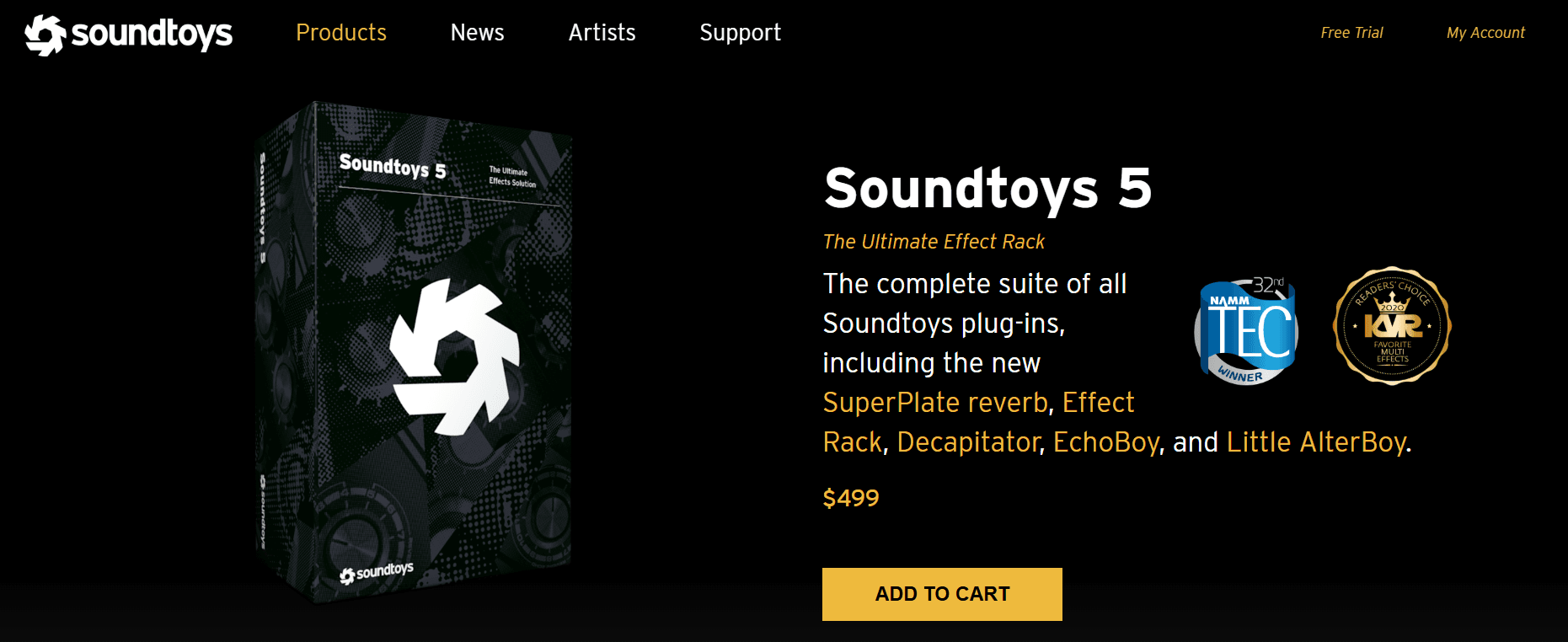
Soundtoys 5 is a powerhouse for creative sound design, offering a suite of analog-modeled effects like EchoBoy and Decapitator. These tools breathe life into your tracks, adding texture and character. For AI-generated instrument sounds from Musicfy, Soundtoys 5 can add warmth and depth, smoothly integrating them into your mix.
3. Boost Your Mix with UAD Native Bundles

UAD Native Bundles bring professional-grade mixing and mastering tools to your computer, emulating legendary studio gear like the 1176 Compressor and Pultec EQs. These plugins are essential for achieving a polished, high-fidelity sound. Top engineers and Grammy-winning producers use them, making them a must-have for serious music production.
4. Comprehensive Mixing with Waves Platinum
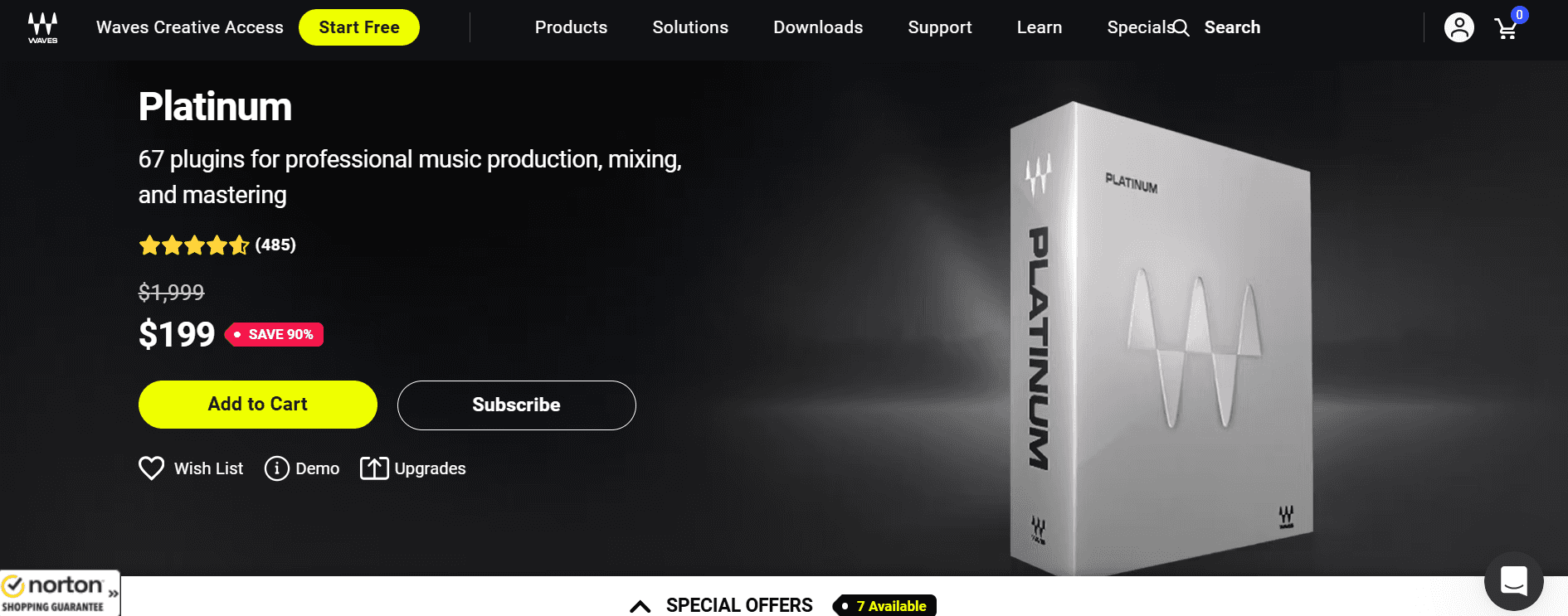
Waves Platinum offers over 50 mixing and mastering plugins, including essentials like SSL EQ and L2 Limiter. It’s perfect for home studios and professional setups, providing everything you need for clean, polished mixes. Vocal tools like Waves Tune and Vocal Rider make vocal processing a breeze, ensuring your vocals shine in the mix.
5. Precision Mixing with FabFilter Pro Bundle

FabFilter’s Pro Bundle is renowned for its transparent, high-quality mixing and mastering tools. Pro-Q 4 is a standout parametric EQ, offering detailed frequency shaping. Pro-MB and Pro-L 2 provide advanced dynamics processing and loudness control, making this bundle a favorite among electronic, hip-hop, and film composers.
6. Expand Your Sound with Native Instruments Komplete

NI Komplete is a comprehensive production suite offering synths, sample libraries, and effects for all genres. With industry-leading synths like Massive X and realistic orchestral libraries, it’s perfect for sound design and cinematic scoring. This massive soundbank covers everything from electronic music to film scoring, making it an invaluable producer resource.
7. Vintage Vibes with Native Instruments Komplete

Arturia’s V Collection emulates legendary vintage synths like the Minimoog and Juno-106, bringing classic sounds into your productions. These plugins are ideal for electronic music, synth wave, and cinematic scoring, offering authentic analog tones and textures.
8. Customize Your Workflow with UAD Custom Bundles
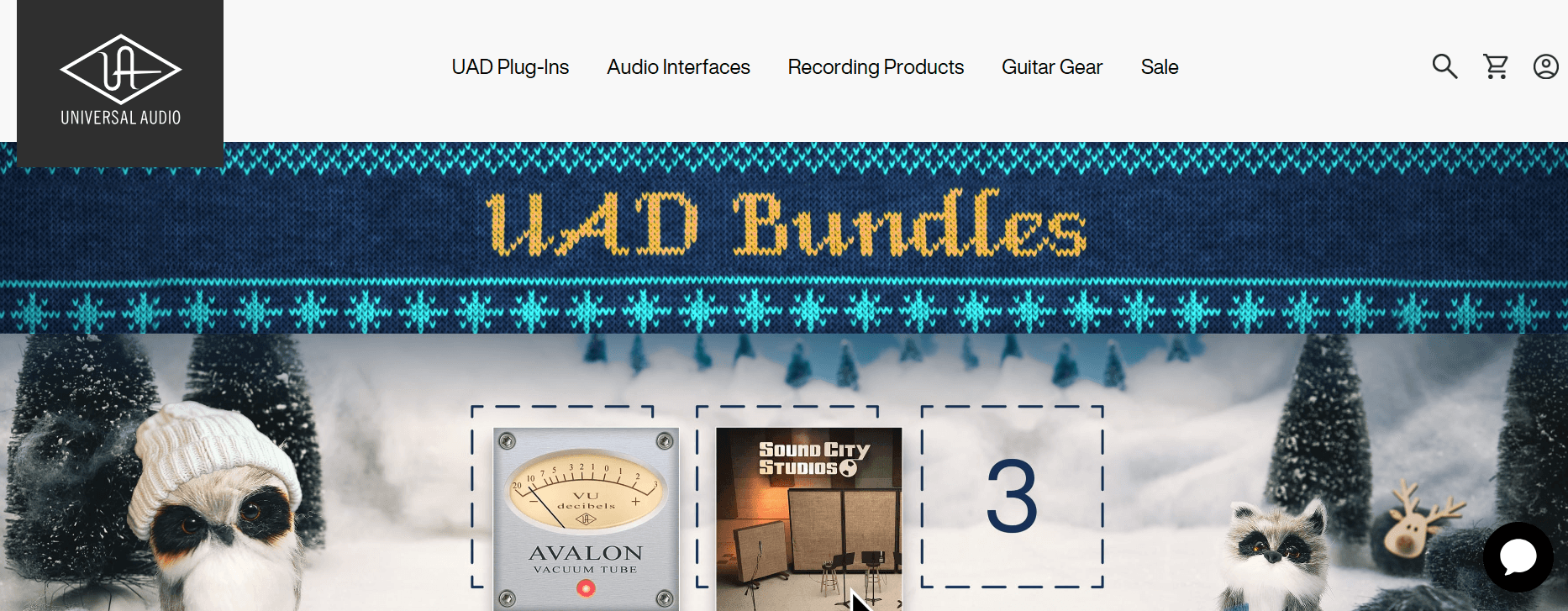
UAD’s Custom Bundles lets you pick the plugins that fit your style, offering a tailored mixing and mastering solution. Choose from compressors, EQs, reverbs, and tape emulations to build your ideal workflow, ensuring you have the tools you need for professional results.
9. Creative Effects with D16 Silverline

D16 Silverline offers a suite of unique effects like psychedelic delays and gritty distortions, perfect for sound design and experimental music. These plugins add depth and movement to your tracks, enhancing synths, drums, and vocals with their analog-modeled warmth and character.
10. Boutique Mixing with Goodhertz
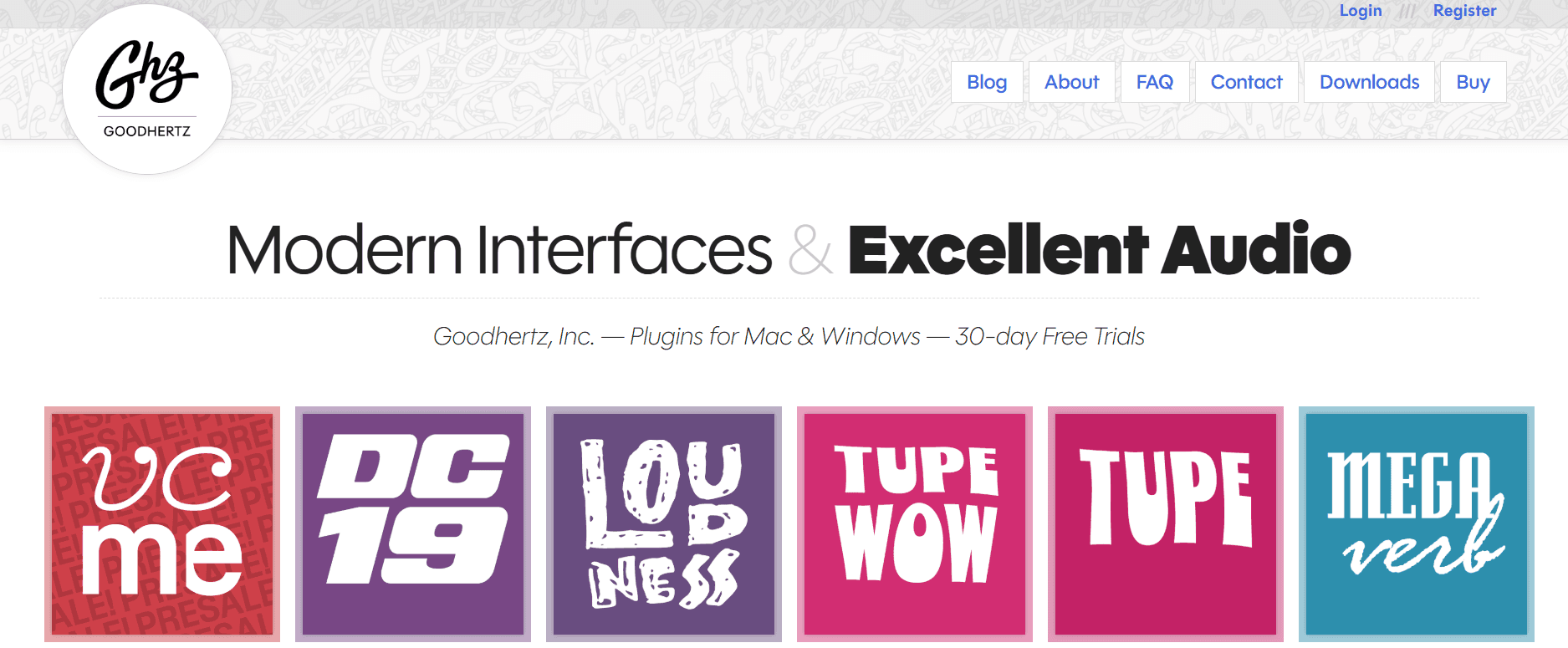
Goodhertz plugins are known for their high-quality sound and user-friendly interfaces. Tools like Wow Control and Vulf Compressor offer analog tape-style effects and lo-fi compression, adding warmth and character to your mixes. Their simplicity and quality make them a favorite among producers. Integrate these plugins with Musicfy’s groundbreaking AI voice generator for unparalleled creative possibilities. Musicfy allows you to create AI music with unique voices and use text-to-music to craft entire songs in seconds, from voice to beat. Try Musicfy’s AI voice generator for free today and transform your music production workflow.
How to Choose the Right Plugin for Your Music Production Needs

Know What You Want: Define Your Production Goals
Why are you looking for plugins? Are you crafting melodies or designing sounds? Then, prioritize virtual instruments like synths and samplers. If mixing and mastering are your focus, seek out EQs, compressors, and limiters to polish your tracks. Go for delay, distortion, and modulation plugins to add character for creative effects. And if you're working with AI tools like Musicfy, you'll need plugins that can enhance AI-generated vocals and sounds, like pitch correction and vocal processing tools.
Plugin Categories: What You Need
Every plugin has its purpose. Virtual instruments like NI Komplete are great for creating melodies and beats. Mixing plugins such as FabFilter Pro-Q 4 helps balance frequencies. For mastering, tools like Waves L2 Limiter ensure loudness and clarity. Creative effects like Soundtoys 5 add depth and texture. With AI tools like Musicfy, these plugins can make AI-generated vocals and compositions sound more natural and engaging.
Don't Let Plugins Slow You Down
Some plugins are CPU-intensive and can bog down your computer. Opt for lightweight plugins that won’t overload your system. If running multiple AI-generated instrument tracks, ensure you have enough RAM and CPU power. When using UAD plugins, consider native versions instead of DSP hardware-dependent ones to keep things running smoothly.
Free vs. Paid: What’s Worth Your Money?
Free plugins are a good way to get your feet wet if you're just starting. They offer basic EQ, compression, and effects without costing you anything. But paid plugins are worth the investment if you’re after professional-quality sound. They provide advanced mixing, mastering, and sound design tools, making them ideal for high-quality AI-generated compositions. Investing in premium plugins can significantly enhance AI-generated sounds from Musicfy, blending them smoothly into professional projects. Use Musicfy’s AI voice generator for free today! Create your voice clone, compose AI music with AI voices, and enjoy copyright-free songs with zero royalties. With Musicfy’s groundbreaking text-to-music feature, describe your music style and let AI create your entire song in seconds—from vocals to beats.
Create Viral Music In Seconds For Free with Musicfy's AI Music Generator
In the ever-evolving world of digital music, originality is key. Musicfy’s AI voice generator lets you craft a personal voice clone. It combines elements from different voices to produce a unique one. This innovation means you can make AI music without worrying about copyright fees or legal issues. It’s a game-changer for producers and artists who want creative freedom without the hassle.
Text-to-Music: The Future of Music Creation
Consider describing a style of music and having a complete song created for you in seconds. Musicfy’s text-to-music feature does just that. This tool can generate a song from scratch based on your input, from the vocals to the beat and everything in between. It’s like having a virtual studio at your fingertips. You can experiment with different genres and sounds without being a skilled musician.
Voice-to-Instrument: Turn Your Voice into Music
Transforming your voice into an instrument sound is another remarkable feature of Musicfy. You can create the sound of a guitar, piano, or any other instrument using just your voice. This tool analyzes your vocal input and generates your desired instrument sound. It’s perfect for artists exploring new sounds without learning to play an instrument.
Related Reading
• Groovepad Alternative
• Audiotool Alternative
• Soundation Alternatives
• Studio One Alternatives
• BandLab Alternatives
• Cubase Alternative
• Caustic Alternative
• Song Maker Competitor
• LMMS Alternative




