Creating instrumental music is an exciting journey that offers endless creative possibilities. Whether you're a seasoned musician or just starting out, crafting a piece without lyrics allows you to convey emotion and tell a story using only sound. This guide will walk you through each step, from developing a melody to adding the final touches, making the process approachable and fun. We will also touch upon AI pitch correction.
To help you get started, consider using the AI voice generator. This tool can streamline your music creation by generating melodies and harmonies that fit your vision. With its help, you can focus on making music that resonates with your audience.
If you can't wait to use Musicfy's Free AI Voice Generator, you can try out 1000+ celebrity voices, like:
You can use all of these voices and 1000+ more for free today on create.musicfy.lol!
Table of Contents
Complete Step-by-Step Guide On How To Use Musicfy's AI Voice Generator
How to Make an Instrumental Track (Step-by-Step Guide for Beginners)
Create Viral Music In Seconds For Free with Musicfy's AI Music Generator
What Is Instrumental Music?

Instrumental Tracks: More Than Meets the Ear
Instrumental music, characterized by its absence of vocals, relies solely on instruments—whether they're real, like a guitar, or virtual, like synthesizers. This doesn’t mean it’s plain. On the contrary, instrumental tracks can evoke deep emotions and drama just through sound. Picture a movie scene where the music evokes tears or tension; that's instrumental music doing its job.
What Makes a Track Instrumental?
If a piece of music doesn’t have lyrics, it’s instrumental. This includes everything from a classical orchestra to an EDM drop without any singing. Even tracks with vocal effects or samples can still be considered instrumental, as long as no lyrics are being sung or rapped. It's all about the absence of words.
Where You’ll Find Instrumentals
Instrumentals are all around you, and you might not even realize it. They’re in film scores, lo-fi study playlists, and video game soundtracks. You’ll also hear them in the background of YouTube videos, podcasts, and ads. Even TikTok and Instagram Reels use instrumentals to set a mood without distracting from the content.
Why Instrumentals Matter
Without lyrics, instrumental music gives listeners space to study, work, or think. It tells stories through melody, arrangement, and sound design. Instrumentals are also crucial for artists, such as rappers, singers, and content creators, who need high-quality tracks. For new producers, making instrumentals is more accessible since they don’t have to write lyrics or record vocals.
Related Reading
• How to Create a Music Album
• What Does EP Mean in Music
• What Is Indie Music
• What Is Pop Music
• What Does Transpose Mean in Music
• Can ChatGPT Write Music
• How to Make Music at Home
• Is Instrumental Music Copyrighted
• What Is the Most Popular Music Genre in the World
• How to Make Electronic Music
Complete Step-by-Step Guide On How To Use Musicfy's AI Voice Generator
Video Guide
Written Guide
1. Download An Audio File or Find A Youtube Link For A Song That You Want To Use for A Voice Over or An AI Song Cover
2. Go To Create.musicfy.lol
You will land on this page

3. Upload Your Audio File
You can upload the audio file, or you can upload a Youtube link
Upload Audio File:

Upload Youtube Link:


4. Optional: Click 'Advanced Settings' To Customize Your Remix


5. Choose The Artist That You Want To Use For The Cover
Let your imagination run wild - the possibilities are unbounded ⬇️


6. Click the 'Generate' button


7. Click 'Download' and You're Set To Go!
8. Post On Socials and Go Viral 🚀
Let us know if you have any questions. We're always happy to help the next generation of innovators in this space.
Related Reading
• How to Read Piano Sheet Music
• How to Get Better at Making Music
• How to Make Trap Music
• What Is Drill Music
• Create Music Playlist
• How to Read Drum Sheet Music
• Analog vs Digital Music
• What Are Dynamics in Music
• What Are the 5 Genres of Music
• How to Start Making EDM Music
• Best Music Platform for Artists
What Tools Do You Need to Make Instrumental Music?
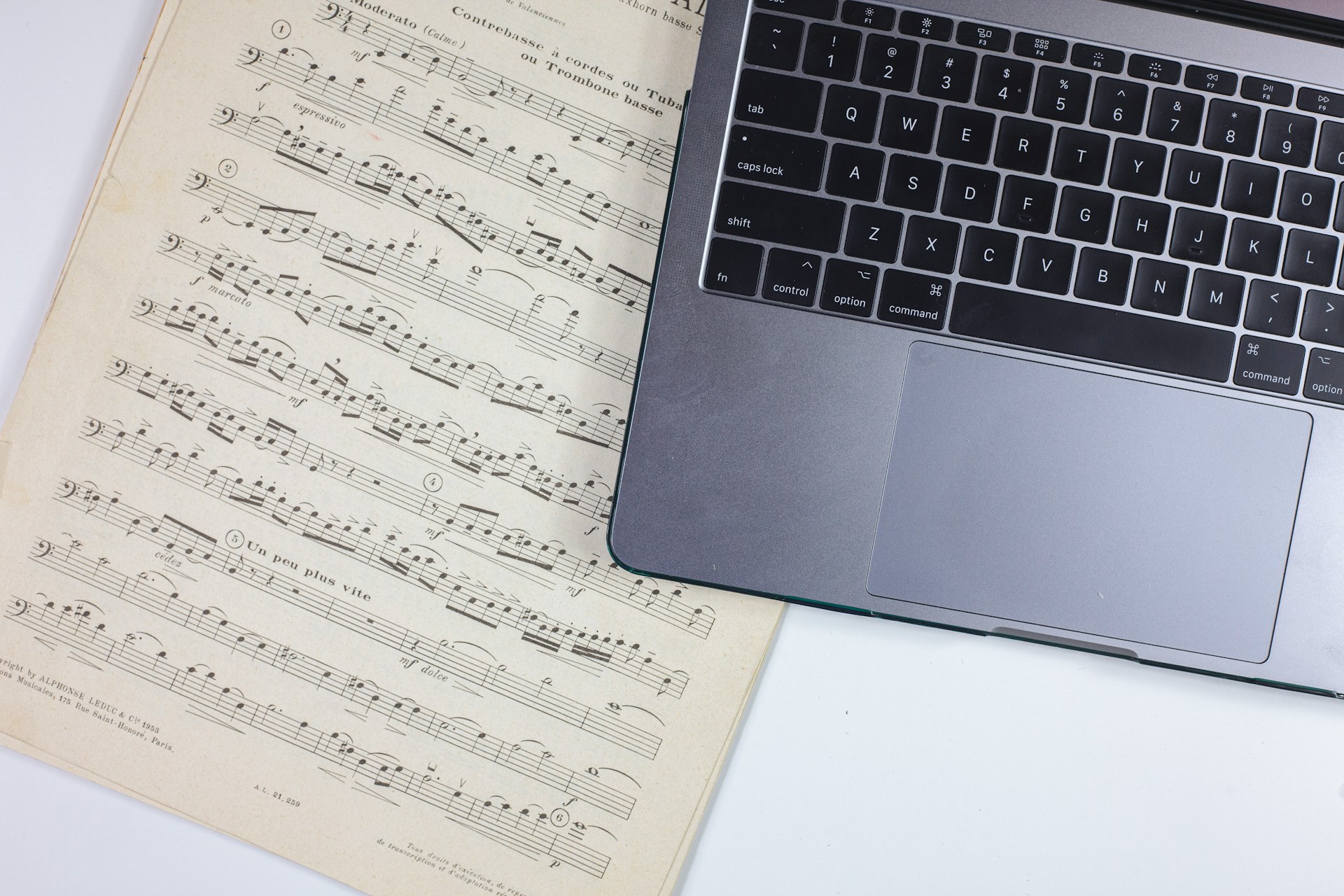
Your Production Hub: Laptop or Computer
You don’t need a cutting-edge setup to start making music. A decent laptop or computer will do the trick. Aim for at least 8GB of RAM, a fast processor such as an Intel i5 or Apple M1/M2, and SSD storage to enhance file-handling speed. Keep it simple—most modern machines will handle basic production tasks if you’re not piling on heavy plugins. If you're using AI platforms like Musicfy, relax. These tools handle processing in the cloud, freeing your computer from the grunt work.
Where the Magic Happens: Digital Audio Workstation (DAW)
Think of your DAW as the command center for your musical ideas. It’s where you compose, arrange, and polish your tracks. Popular choices for beginners include FL Studio, Ableton Live, and GarageBand, especially if you’re using a Mac. BandLab is a fantastic browser-based option, while Reaper offers power without breaking the bank. Musicfy integrates effortlessly with these platforms, letting you generate loops and instrumentals to refine in your DAW.
Fill Your Palette: Virtual Instruments (VST Plugins)
VSTs are the colors you paint with, letting you add drums, synths, and more to your tracks. Look for essentials like drum kits, pianos, synths, strings, and bass sounds. Even if you’re not a musician, you can draw notes into your DAW or let Musicfy craft chord progressions and melodies for you. Tools like Serum, Vital, and Kontakt libraries can help bring your sound to life.
Build Your Foundation: Audio Samples & Loops
Many beginners kickstart their tracks using samples and loops. Sites like Splice, Looperman, and Cymatics offer a wealth of sounds to blend with your creations. Musicfy also provides AI-generated stems and loops based on genres or moods, helping you craft a unique soundscape.
Tune In: Headphones or Studio Monitors
To make informed mixing choices, you need accurate sound. Studio headphones, such as the Audio-Technica ATH-M50x or Beyerdynamic DT 770 Pro, deliver a flat response. If you’re just starting, skip the monitors and avoid Bluetooth headphones that alter the sound. Accuracy is key.
Play It Live: MIDI Controller or Keyboard
A MIDI controller brings your music to life, allowing you to play melodies and chords naturally. Options like the Akai MPK Mini or Arturia MiniLab connect via USB and work with any DAW. They're not essential, but they’re a great addition if you want to jam out ideas or improve your musical feel.
Speed Up Your Workflow: AI Tools
AI tools like Musicfy, Suno AI, Beatoven, and Soundverse are revolutionizing music creation. From generating instrumentals to converting text prompts into full compositions, these platforms help you overcome creative blocks and refine your skills. With Musicfy, you can create unique, royalty-free music and explore features like text-to-music and voice-to-instrument conversion. It’s like having a creative partner by your side.
Elevate your music-making journey with Musicfy. This innovative platform enables you to create your own voice clone, ensuring your track is copyright-free and royalty-free. Its groundbreaking text-to-music feature allows you to describe a style and watch as AI crafts a complete song in seconds. Use Musicfy’s AI voice generator for free today!
How to Make an Instrumental Track (Step-by-Step Guide for Beginners)

Choose Your Genre and Mood
What do you want your music to say? Choosing a genre and mood is your first step. You're looking for a lo-fi beat that evokes a chill, nostalgic vibe or a trap instrumental with booming 808s. Or an ambient track for meditation or YouTube. How about a cinematic score for a film or storytelling? Knowing this will shape your tempo, instruments, chord style, and arrangement. Using Musicfy, you can type prompts like “lofi beat with soft piano and vinyl textures” or “cinematic ambient instrumental” and get a generated starting point.
Build a Harmonic Foundation
A strong instrumental begins with a harmonic foundation. You have two options: start with chords or a melody. If you choose chords, try some common progressions for beginners, like C-G-Am-F for pop or Dm-G-C-Am for lo-fi. Use your MIDI keyboard or draw in notes with your mouse. For a melody, compose a catchy riff or lead synth line and build chords underneath it afterward. If you don’t know music theory, tools like Scaler 2, HookTheory, or Musicfy’s AI chord suggestions can help generate ideas for you.
Add Drums and Rhythm
Now give your track movement and energy with percussion. Choose a drum kit based on your genre: mellow vinyl kicks and soft snares for lo-fi, hard-hitting 808s and hi-hat rolls for trap, or punchy kicks and clap snares for EDM. Start with a basic pattern: kick on 1 and 3, snare on 2 and 4. Add hi-hats and percussion gradually. Many DAWs let you drag and drop drum loops, or you can layer sounds yourself. You can even upload your beat to Musicfy to generate instrument ideas around it.
Glue It Together with Bass
The bass glues the rhythm and harmony together. Keep it simple but groovy. Match the root notes of your chords and use a sine bass or sub 808 for trap or a soft upright or synth bass for lo-fi. Avoid muddying the mix by EQing the low end and not layering multiple basses at once.
Arrange for Story and Movement
This is how you tell a story — build tension, release, and movement. A typical structure includes an introduction to set the mood, a verse or loop A for the base groove, a chorus or loop B for added energy and possibly a melody, a bridge for variation or a breakdown, and an outro to fade or drop out. Use automation for fade-ins, volume swells, and filter sweeps. Add FX like risers, crashes, and ambiance to signal transitions. Maintain listener interest by gradually introducing and layering new parts.
Mix for Clarity and Balance
Make sure everything sounds clear and balanced. Adjust volume levels so one sound doesn’t overpower the others. Use EQ to cut mud and brighten parts. Add reverb and delay for space. Use compression to even out dynamics. Use reference tracks to compare your sound. Musicfy lets you isolate instrument stems from real songs — study them!
Master for Loudness and Polish
This final step makes it loud enough and polished for uploading or sharing. Apply a limiter to prevent clipping while adjusting the volume. Add subtle saturation or stereo widening. Bounce or export in WAV for high quality or MP3 for easy sharing. Tools like Landr, iZotope Ozone, or Musicfy’s mastering module can do this automatically.
Ready to create music that's truly your own? With Musicfy, you can craft AI music with unique voices that are free from copyright concerns. Our AI voice generator combines two voices to create a unique sound. Plus, our text-to-music feature lets you describe a style of music and instrumentals and use AI to create the entire song in seconds, from voice to beat to everything that makes up a song! Use Musicfy’s AI voice generator for free today!
Create Viral Music In Seconds For Free with Musicfy's AI Music Generator
Ever imagined having a voice that’s uniquely yours and free from copyright hassles? Musicfy's AI Music Generator lets you create your voice clone. This means you can sing your heart out without worrying about royalties. By combining two distinct voices, Musicfy’s custom AI model creates a sound that’s uniquely tailored. So, your voice becomes its masterpiece, untouchable by copyright laws.
AI Music Creation: Copyright-Free Songs
Creating music without the fear of copyright infringement is a dream come true for many artists. With Musicfy, you can generate AI music using these unique voices. This process ensures your songs remain free from legal entanglements and royalty fees. It’s a game-changer for those who want to focus on their creativity without getting bogged down by legalities.
Text-to-Music: Describe and Create
Consider being able to describe a style of music and have AI create it for you in seconds. That’s the power of Musicfy’s text-to-music feature. Whether you’re looking for a specific beat, instrumental, or overall vibe, this tool allows you to craft an entire song from scratch. It’s like having a full band at your fingertips, ready to play whatever you want.
Voice to Instrument: Your Voice, Your Instrument
Ever wanted to play an instrument but didn’t have the time or skill? Musicfy’s voice-to-instrument feature enables you to create the sound of an instrument using your voice. Simply sing a note, and Musicfy will transform it into the exact sound of a guitar, piano, or any other instrument you desire. It’s a revolutionary way to make music, allowing anyone to become a one-person band.
Related Reading
• Online Music Collaboration Software
• Best Music Streaming Apps
• AI Music Arranger
• Good Beat Making Apps
• Best DAW for Making Beats
• Best Online DAW
• Best EDM Software
• Music Making Apps for Kids
• Best DAWs for Recording
• Music Making Apps for Android




