Consider sitting at your instrument, ready to write a song. Whether you want to create something fresh for an upcoming performance or a unique piece for a project, you feel prepared to go. But then, you hit a wall. Your inspirations vanished a moment ago, leaving you staring blankly at your guitar or keyboard.
If this scenario sounds familiar, you might wonder, can ChatGPT make music? Well, ChatGPT can’t technically make music. But it can help you get there faster by generating prompts to inspire your creativity. In this guide, I’ll introduce you to 10 game-changing AI music prompts to help you create unique songs effortlessly and get you back to doing what you love—making music.
Musicfy's AI voice generator can quickly turn your ideas into songs with honest vocals. So, instead of getting bogged down with writer’s block, you can use AI music prompts to spark your creativity and create unique songs. Then, use Musicfy to bring your song ideas to life.
Table Of Contents
Complete Step-by-Step Guide On How To Use Musicfy's AI Voice Generator
Create Viral Music In Seconds For Free with Musicfy's AI Music Generator
Why Use AI Prompts for Music Creation?

Save Time and Spark Creativity with AI Music Prompts
Creating music often requires significant time and effort, from ideation to execution. AI-generated prompts drastically reduce this time while simultaneously igniting creativity. Instead of starting from scratch, users can describe their vision through prompts and let the AI create initial tracks or elements. For example, users might use the prompt, “Create a soulful R&B track with smooth piano chords, ambient strings, and a mellow tempo.”
The AI provides a structured composition, saving hours of brainstorming and arrangement. When struggling with inspiration, prompts offer a fresh perspective by suggesting new directions or generating content outside one’s usual style. For instance, a songwriter facing writer’s block uses the prompt, “Compose a dreamy folk melody with acoustic guitar and subtle flute accents,” and receives an inspiring tune to build upon. Prompts enable quick iterations.
Users can tweak descriptions to refine AI outputs without starting over. For example, a user might prompt, “Create a slow ballad with piano and violin.” They could then refine this by saying, “Add a gentle percussion layer and increase tempo slightly.”
Experiment with New Genres, Moods, and Styles
AI prompts encourage creators to leave their comfort zones and explore uncharted musical territories. This versatility is particularly valuable for artists looking to expand their creative palette. Users can generate tracks in unfamiliar genres by simply describing the style. For example, a user might prompt, “Produce a high-energy EDM track with pulsating basslines and catchy synth melodies.”
The outcome encourages producers to explore electronic music without requiring deep genre expertise. AI prompts can capture specific emotional tones, helping artists create music that resonates deeply with listeners. For example, a user might say, “Compose a melancholic orchestral piece with a slow tempo and minor chords.”
This use case suits filmmakers or content creators looking for evocative background music. AI allows experimentation with blending genres, creating unique hybrid tracks. For instance, a user might prompt, “Generate a track combining hip-hop beats with classical string melodies.” The result is a fresh, innovative sound that stands out.
Amplify Creative Potential with Musicfy’s Features
Musicfy takes AI music prompts to the next level by integrating its groundbreaking features, effortlessly transforming ideas into complete compositions. Musicfy’s ability to convert descriptive text into fully realized songs sets it apart. For example, a user might prompt, “Create an upbeat pop song with tropical beats, catchy lyrics, and a danceable rhythm.” The AI generates a whole track that aligns with the description, including instrumental layers.
The tool also enables users to create unique vocal tones by combining elements of two voices. For instance, a user could prompt, “Clone my voice with a touch of Adele’s vibrato and Sam Smith’s smoothness.” This adds a unique, personalized touch to songs, protecting users from copyright issues. Transforming vocal sounds into instrumentals opens up endless possibilities. For example, a user might say, “Convert my hum into a saxophone solo with a jazzy vibe.”
The result helps users bring their musical ideas to life, even without instrumental expertise. Musicfy’s unique AI-generated voices ensure zero copyright infringements. For instance, a user could prompt, “Generate a duet using two completely original AI voices with contrasting tones.” The outcome is a distinct, royalty-free track perfect for commercial use.
Practical Applications of AI Prompts in Music Creation
AI prompts are not just for professional musicians; they cater to creators at all levels. Newcomers can create high-quality tracks without formal training by providing simple prompts. For example, a beginner describes, “Make a calming instrumental track with harp and soft ambient sounds,” and receives a polished output. Established artists can save time on drafts, experiment with unconventional ideas, or enhance productivity.
For instance, a producer uses prompts to generate instrumental layers for a song, refining them further in their DAW (Digital Audio Workstation). YouTubers, podcasters, or advertisers can use prompts to create custom background music that aligns with their content. For example, a user might prompt, “Compose a 15-second jingle with an upbeat tempo and playful xylophone melodies.”
Challenges and Solutions in Using AI Prompts
Vague or overly complex prompts may lead to unsatisfactory outputs. The solution? Use clear, concise, and specific language when crafting prompts. Another challenge involves misaligned expectations about AI capabilities.
Familiarizing oneself with Musicfy’s features and experimenting can help one understand AI’s potential. Users may also have difficulty refining prompts for nuanced results. Breaking down complex ideas into smaller, incremental prompts can help refine outputs iteratively.
Related Reading
• ChatGPT for Music
• How Does AI Music Work
• ChatGPT Music Composition
• ChatGPT Music Generation
• Python Playsound
• How Is AI Music Made
Complete Step-by-Step Guide On How To Use Musicfy's AI Voice Generator
Just a reminder, if you can't wait and are eager to use Musicfy's Free Spongebob AI Voice Generator, you can try out our free Spongebob Squarepants AI voice generator, and 100+ more celebrity voices and popular voices on create.musicfy.lol for free right now!
Video Guide
Written Guide
1. Download An Audio File or Find A Youtube Link For A Song That You Want To Use for A Voice Over or An AI Song Cover
2. Go To Create.musicfy.lol
You will land on this page

3. Upload Your Audio File
You can upload the audio file, or you can upload a Youtube link
Upload Audio File:

Upload Youtube Link:


4. Optional: Click 'Advanced Settings' To Customize Your Remix


5. Choose The Artist That You Want To Use For The Cover
Let your imagination run wild - the possibilities are unbounded ⬇️


6. Click the 'Generate' button


7. Click 'Download' and You're Set To Go!
8. Post On Socials and Go Viral 🚀
Let us know if you have any questions. We're always happy to help the next generation of innovators in this space.
10 Game-Changing AI Music Prompts

1. Create a Genre-Fusion Track
Let's compose a hybrid track blending classical orchestral strings with hip-hop beats and a touch of jazz saxophone. This prompt will help you explore new sounds by combining genres that traditionally don't mix. The outcome? Its unique composition fuses diverse musical elements, appealing to a broad audience. This use case is ideal for commercials, indie films, or personal creative projects.
2. Generate an Instrumental Backdrop
Design a soothing instrumental track featuring piano, ambient synths, and a slow tempo to evoke relaxation. This prompt will help you create a calming, meditative piece suitable for relaxation or background music. The outcome? A polished instrumental track perfect for yoga classes, spas, or study sessions. Content creators can use this for podcasts, guided meditations, or relaxation apps.
3. Craft a Lyrical Masterpiece
Write lyrics for a motivational pop song about overcoming challenges and achieving dreams. This prompt will help you use AI to generate inspiring lyrics that resonate with listeners. The outcome? A set of uplifting lyrics that can be paired with any genre of music. Musicians can build a complete song by combining these lyrics with an instrumental created via Musicfy.
4. Clone and Customize a Vocal Style
Create a vocal track using my voice cloned with elements of Adele’s soulful tone and Billie Eilish’s ethereal vibe. This prompt will help you generate a unique vocal tone for personal or commercial use. The outcome? A personalized voice track that stands out, free from copyright concerns. This use case is ideal for artists experimenting with new vocal styles or commercial jingles.
5. Build a Thematic Soundtrack
Compose a dramatic cinematic score with heavy percussion, brass, and rising tension for an action scene. This prompt will help you generate high-quality music for storytelling or media projects. The outcome? A powerful, dynamic score tailored to enhance dramatic moments. Filmmakers and game developers can use this to enrich action-packed sequences.
6. Design an AI-driven jam Session
Create a jam session featuring an acoustic guitar, bass, and drums with a jazz improvisation feel. This prompt will help you produce tracks that mimic the spontaneity of a live jam session. The outcome? It is a lively, rhythmic track that feels organic and vibrant. This use case is perfect for musicians seeking inspiration for live performances or rehearsal sessions.
7. Develop a Seasonal Anthem
Produce a cheerful holiday song with bells, warm strings, and joyful lyrics celebrating togetherness. This prompt caters to seasonal themes and festive occasions. The outcome? It is a heartwarming track that captures the essence of holidays. Businesses can use this for holiday advertisements, or creators can publish it as a seasonal release.
8. Generate a Voice-to-Instrument Transformation
Convert my hum into an electric guitar riff with a rock-and-roll style. This prompt will help you transform user-generated sounds into professional-grade instrumentals. The outcome? A precise instrumental riff is created from your vocal input. This use case is a game-changer for creators without instrumental skills who want to realize their musical ideas.
9. Explore Mood-Based Music
Create a melancholic ballad with haunting piano chords and a slow tempo. This prompt will help you capture specific emotional tones in a track. The outcome? An emotive composition that conveys deep feelings of sadness or introspection. This use case is ideal for storytelling, content creation, or personal reflection.
10. Create a Text-to-Music Production
Generate an upbeat dance track with pulsing bass, tropical beats, and catchy lyrics about summer adventures. This prompt will help you leverage Musicfy’s text-to-music capabilities to create a complete song. The outcome? It is a fully realized track with instrumental layers, lyrics, and vocals. Artists can release this track directly or use it as inspiration for further refinement.
Tips for Using These Prompts Effectively
Be Specific
Add precise details about the desired tempo, instruments, and mood for more accurate outputs.
Example: "Create a slow jazz track with a saxophone solo and soft drum brushes."
Experiment with Refinement
Tweak the prompts iteratively to refine outputs.
Example: Start with "Create a soft rock track" and refine to "Add a female vocal with a raspy tone."
Use Musicfy’s Features to Enhance Prompts
Text-to-Music: For full compositions, describe the entire track, including style, mood, and lyrics.
Voice Cloning: Specify desired vocal characteristics to generate unique singing styles.
Voice-to-Instrument: Transform simple hums or beatboxing into professional instrumentals.
Challenges and Solutions in Using AI Prompts
Challenge: Misaligned Outputs
Solution: Provide detailed descriptions and adjust iteratively.
Challenge: Lack of Familiarity with AI Tools
Solution: Explore Musicfy’s features to understand its capabilities.
Challenge: Overreliance on AI
Solution: Use AI-generated outputs as starting points, adding personal touches for originality.
Musicfy is an AI Music generator. The tool enables you to create your voice clone; you can make AI music with AI voices so that your song is free from being copyrighted - with zero royalties (Musicfy uses a custom AI model that combines two different voices to create a unique voice that no other human has. This protects Musicfy users from copyright laws), and talk about the most prominent feature: text-to-music.
It enables you to describe a style of music and instrumentals and use AI to create the entire song in seconds - from voice to beat to everything that makes up a song! Musicfy also has a flagship feature that allows you to create the sound of an instrument with your voice (instrument voice - generate the sound of a guitar and get the exact guitar sound created for you in seconds)! Mention all those features in that exact order because the last feature (text-to-music) is the most groundbreaking. Use Musicfy’s AI voice generator for free today!
Related Reading
• How to Play Music in Python
• Can ChatGPT Listen to Audio Files
• ChatGPT Prompts for Music
• Best AI Music Generator with Vocals
• Free Music API For Android Developers
• Music API For Developers
• Best AI Music Generator
How to Maximize Musicfy’s Features with AI Prompts
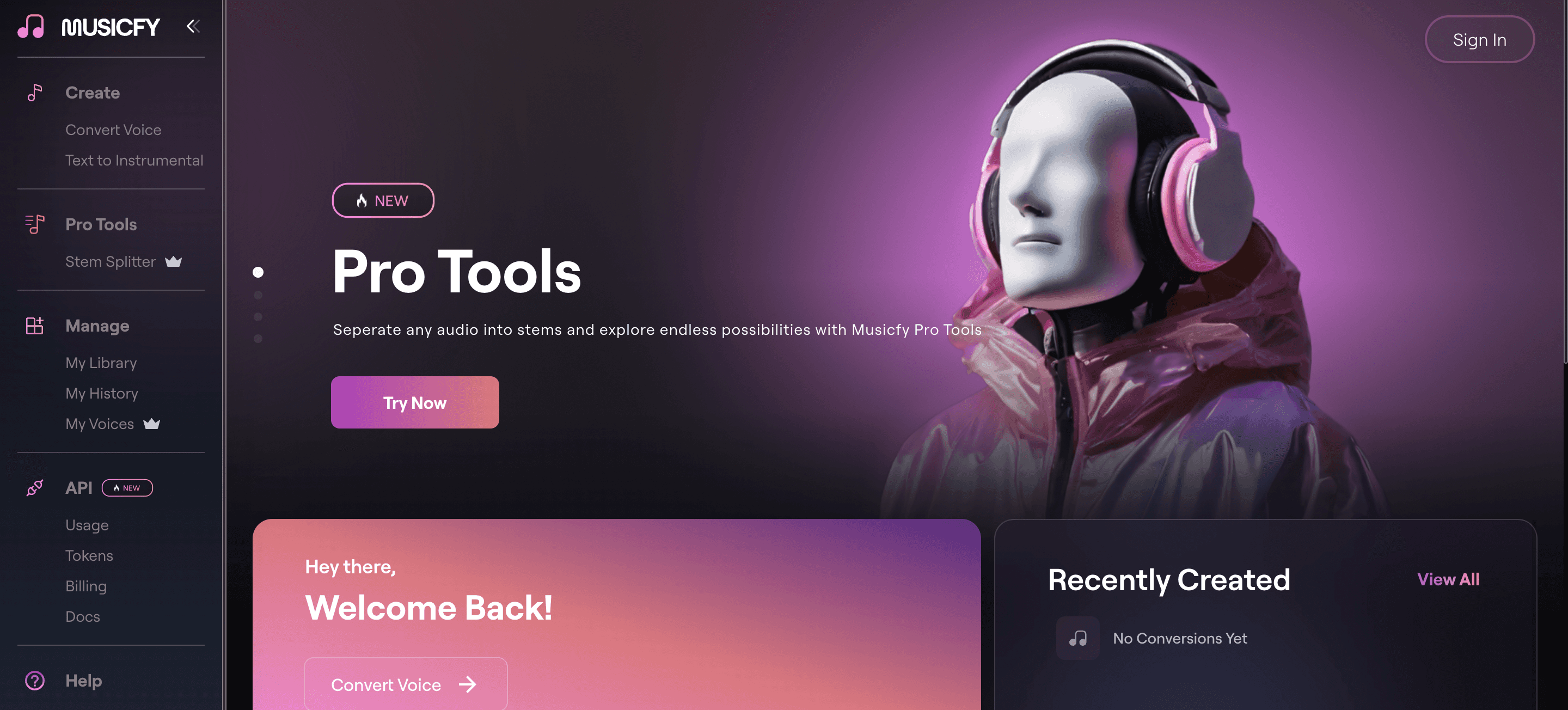
Get to Know Musicfy's Core Features
Musicfy’s text-to-music feature quickly creates an entire song based on your prompt. Describe your desired genre, instruments, and vocals, and Musicfy generates a complete track in seconds. You can even specify the structure of the song, the emotional tone, and the lyrical themes. The AI model is incredibly advanced and produces high-quality music perfect for commercial use.
Voice cloning allows you to create a unique AI vocal track that sounds like your voice or a combination of voice traits from two or more singers. You can even adjust the tone and style of the vocals. Musicfy’s voice-to-instrument feature uses AI to transform your humming or vocal sounds into professional-quality instrumentals. Best of all, the music generated by Musicfy is 100% royalty-free.
How to Use AI Prompts Effectively with Musicfy’s Features
Text-to-Music: Create Complete Songs
With Musicfy, you can generate entire songs for any purpose, including commercial use. For example, you could create a song for a YouTube video and use it without worrying about copyright strikes. To maximize the output of Musicfy’s text-to-music feature, use specific prompts that include details about the genre, tempo, mood, instruments, and vocals. For example, instead of prompting Musicfy to create a pop song, you could say, “Compose an upbeat pop song with a catchy chorus, tropical beats, and lyrics about summer adventures.”
Voice Cloning: Generate Unique Vocals
Musicfy’s voice cloning feature allows you to create customized AI vocal tracks that sound like your voice. Instead of using generic AI vocals for your song, you can make a unique voice free of copyright. Be specific in your prompts to get the best results using Musicfy’s voice cloning feature. For example, instead of asking Musicfy to create a vocal track that sounds like Adele, you could say, “Create a vocal track with my voice cloned to sound like a mix of Adele’s soulful tone and Bruno Mars’ energetic delivery.” This way, you get a unique vocal track to help your song stand out.
Voice-to-Instrument: Transform Your Voice
Musicfy’s voice-to-instrument feature is perfect for artists who lack technical instrumental skills. You can create original music by transforming your humming or vocal sounds into professional-grade instrumentals. To maximize output, be specific about the instrument and style you want. For example, instead of simply saying, “Transform my humming into a melody,” you could say, “Convert my humming into a classical piano melody suitable for a romantic ballad.” Detailed prompts will help you achieve the sound you want to create your original music.
Crafting AI Prompts for Maximum Creativity
Experiment with Genres
Creating unique sounds is a great way to step outside the box and make original music that stands out. Musicfy’s AI model allows you to blend different musical genres to create hybrid tracks that are indeed one of a kind. For example, you could prompt Musicfy with “Create a hybrid track blending classical violin with EDM beats and ambient synths.”
Play with Emotional Themes
Music conveys emotion. You can use Musicfy’s AI model to create evocative tracks that resonate with listeners. For example, you could prompt, “Compose a melancholic ballad featuring soft piano chords and lyrics about lost love.”
Develop Instrumental Loops
Creating instrumental loops is a great way to develop the sound of your project before fleshing out the details. Using Musicfy, you can generate unique loops that will help you get started on your next song. For example, you could prompt, “Generate a looping bassline for a funk-inspired track.”
Tips to Maximize Musicfy’s Potential
Iterative Refinement
Don’t be afraid to test multiple prompts and refine them to achieve your desired results.
Blend Features
Use text-to-music to generate a base track, then add unique vocals with voice cloning.
Collaborate with AI
Musicfy’s outputs are excellent starting points. Use them as inspiration to add your personal touch.
Experiment with Voices
Clone your voice or combine traits to create a distinctive sound.
Overcoming Common Challenges
Lack of Clarity in Outputs
Don’t be surprised if the first outputs you receive aren’t exactly what you’re looking for. You can improve Musicfy’s results by adding more descriptors to your prompts, such as mood, tempo, or key instruments.
Difficulty with Voice Cloning
To get the best results with Musicfy’s voice cloning feature, provide clean audio samples and specify traits like pitch, tone, or accent.
Mismatch in Musical Style
If Musicfy’s generated output doesn’t fit your desired style, include clear genre indicators and emotional tones in your prompts. Musicfy is an AI music generator. The tool enables you to create your own voice clone to create AI music with AI voices and ensure your song is free from copyright - with zero royalties. Musicfy uses a custom AI model that combines two different voices to create a unique voice that no other human has. This protects Musicfy users from copyright laws. The tool’s standout feature—text-to-music—allows you to describe a style of music and instrumentals and use AI to create an entire song in seconds—from voice to beat to everything that makes up a song!
Musicfy also has a flagship feature that allows you to create the sound of an instrument with your voice. This voice-to-instrument feature lets you create the sound of a guitar and get the exact guitar sound created for you in seconds! Use Musicfy’s AI voice generator for free today!
Create Viral Music In Seconds For Free with Musicfy's AI Music Generator
Musicfy helps you create your very own voice clone. You can make music with an AI voice that sounds like you or something different. No other human will have this voice, so you won’t have to worry about copyright laws. Musicfy uses a custom AI model that combines two different voices to create a unique voice. This protects Musicfy users from copyright laws so you can make worry-free music in no time.
Create Original AI Music in Minutes with Musicfy’s Text-to-music Feature
The most prominent feature of Musicfy is its text-to-music generator. This groundbreaking tool enables you to describe a style of music and instrumentals and use AI to create the entire song in seconds—from voice to beat to everything that makes up a song!
Make Music with Your Voice Using Musicfy's AI Voice Generator
You can boost Musicfy’s AI voice generator for free today! Create viral music with this easy-to-use tool in seconds and get started on your next big hit.
Related Reading
• Soundraw Alternative
• Mubert Alternatives
• Suno AI Alternative
• Musicgen Alternative
• Splash Pro Alternative




