Consider you're a developer just hired to build a music app. You've spent years honing your skills but realize you don't know much about music. For instance, you have no idea what a chord progression is, let alone how to code one. This scenario illustrates how an intelligent tool can help you navigate the challenges of creating your app.
Regarding building music applications, APIs can help you tackle the complexities of music so you can focus on creating a great app. For example, ChatGPT can help you understand music theory and even code musical elements in your app. Can ChatGPT Make Music. This guide will help you get acquainted with music APIs to know the top 15 music APIs for developers in 2025.
One valuable tool to help you achieve your objectives is Musicfy's AI voice generator. This tool can help you create realistic audio samples for your app so you can grasp the sound before you build.
If you can't wait to use Musicfy's Free AI Voice Generator, you can try out 1000+ celebrity voices, like:
You can use all of these voices and 1000+ more for free today on create.musicfy.lol!
Table Of Contents
Complete Step-by-Step Guide On How To Use Musicfy's AI Voice Generator
Create Viral Music In Seconds For Free with Musicfy's AI Music Generator
What Is a Music API?

A Music API (Application Programming Interface) is a toolset that allows developers to access music-related data, features, and functionalities from a platform or service. It bridges the developer's application and the music platform, enabling smooth integration without building music-specific functionalities from scratch.
For example, a music streaming app developer can use a Music API to fetch song metadata (e.g., title, artist, album cover) from an external database like Spotify or Apple Music. An app offering karaoke features can use APIs like Musixmatch to retrieve synchronized song lyrics.
Core Functionalities of Music APIs
Music APIs offer a variety of features that enhance music-related applications. These features typically include:
Access to Song Metadata
Music APIs allow developers to retrieve detailed song information, including titles, artists, album names, genres, release dates, and track durations.
Example: Spotify’s API provides developers with a comprehensive catalog of music metadata.
Streaming and Playback Controls
Developers can enable music streaming directly within their apps without hosting or managing the music files. APIs also offer playback controls such as play, pause, rewind, and skip.
Example: Apple Music’s API enables streaming and playback management within applications.
Lyrics and Chord Data Retrieval
Music APIs can fetch synchronized lyrics or chord progressions for songs, making them essential for karaoke or learning platforms.
Example: Musixmatch API provides access to a vast library of song lyrics with synchronization capabilities.
Music Recommendations and Analytics
APIs often include recommendation engines that suggest songs based on user preferences or behavior. Developers can also access analytics, such as listening habits or popular tracks to enhance personalization.
Example: Last.fm’s API uses scrobbling to analyze user preferences and recommend music.
Audio Analysis and Identification
Advanced APIs can analyze the audio of a song to detect tempo, key, mood, or even instruments used. Some APIs can identify songs from audio clips, similar to Shazam.
Example: Spotify’s API (formerly Echo Nest) provides audio features like danceability and track energy levels.
Why Are Music APIs Important for Developers?
Music APIs have become indispensable for developers who want to create music-based applications without reinventing the wheel. Here’s why they matter:
Simplify Development
Building music functionalities like streaming or lyrics retrieval from scratch is complex and resource-intensive. APIs provide ready-to-use functionalities, saving developers time and effort.
Expand Access to Vast Music Libraries
APIs give developers access to massive databases of songs, artists, albums, and playlists. This ensures users have a rich and diverse music experience with the app.
Enable Innovation
Music APIs allow developers to create innovative applications by combining music with AI, analytics, or other technologies. For example, a developer can use Spotify’s API to create an app that curates playlists based on a user’s mood and location.
Facilitate smooth Integration
APIs make it easy to integrate music-related features into existing applications or platforms. This allows developers to enhance the app’s functionality without hosting or managing music files.
Benefits for End-Users
While Music APIs primarily benefit developers, their impact on the end-user experience is equally significant:
Enhanced Personalization
Users can enjoy personalized playlists, recommendations, and features tailored to their tastes.
Access to Real-Time Data
Music APIs ensure users get up-to-date information about songs, artists, and trends.
Interactive Features
APIs have potential engaging features like song identification, lyrics syncing, and mood-based playlists.
Use Case Example
Consider a developer building a fitness app that integrates music. Using a Music API, they can Fetch high-energy tracks to create workout playlists. Allow users to stream music directly from the app. Provide analytics on how music impacts workout performance, such as tracking beats-per-minute (BPM) to match running pace.
Related Reading
• AI Music Prompt
• How Does AI Music Work
• ChatGPT Music Composition
• ChatGPT Music Generation
• Python Playsound
• How Is AI Music Made
Complete Step-by-Step Guide On How To Use Musicfy's AI Voice Generator
Just a reminder, if you can't wait and are eager to use Musicfy's Free Spongebob AI Voice Generator, you can try out our free Spongebob Squarepants AI voice generator, and 100+ more celebrity voices and popular voices on create.musicfy.lol for free right now!
Video Guide
Written Guide
1. Download An Audio File or Find A Youtube Link For A Song That You Want To Use for A Voice Over or An AI Song Cover
2. Go To Create.musicfy.lol
You will land on this page

3. Upload Your Audio File
You can upload the audio file, or you can upload a Youtube link
Upload Audio File:

Upload Youtube Link:


4. Optional: Click 'Advanced Settings' To Customize Your Remix


5. Choose The Artist That You Want To Use For The Cover
Let your imagination run wild - the possibilities are unbounded ⬇️


6. Click the 'Generate' button


7. Click 'Download' and You're Set To Go!
8. Post On Socials and Go Viral 🚀
Let us know if you have any questions. We're always happy to help the next generation of innovators in this space.
Top 15 Music APIs for Developers in 2025

1. Musicfy API: The Future of Music Creation
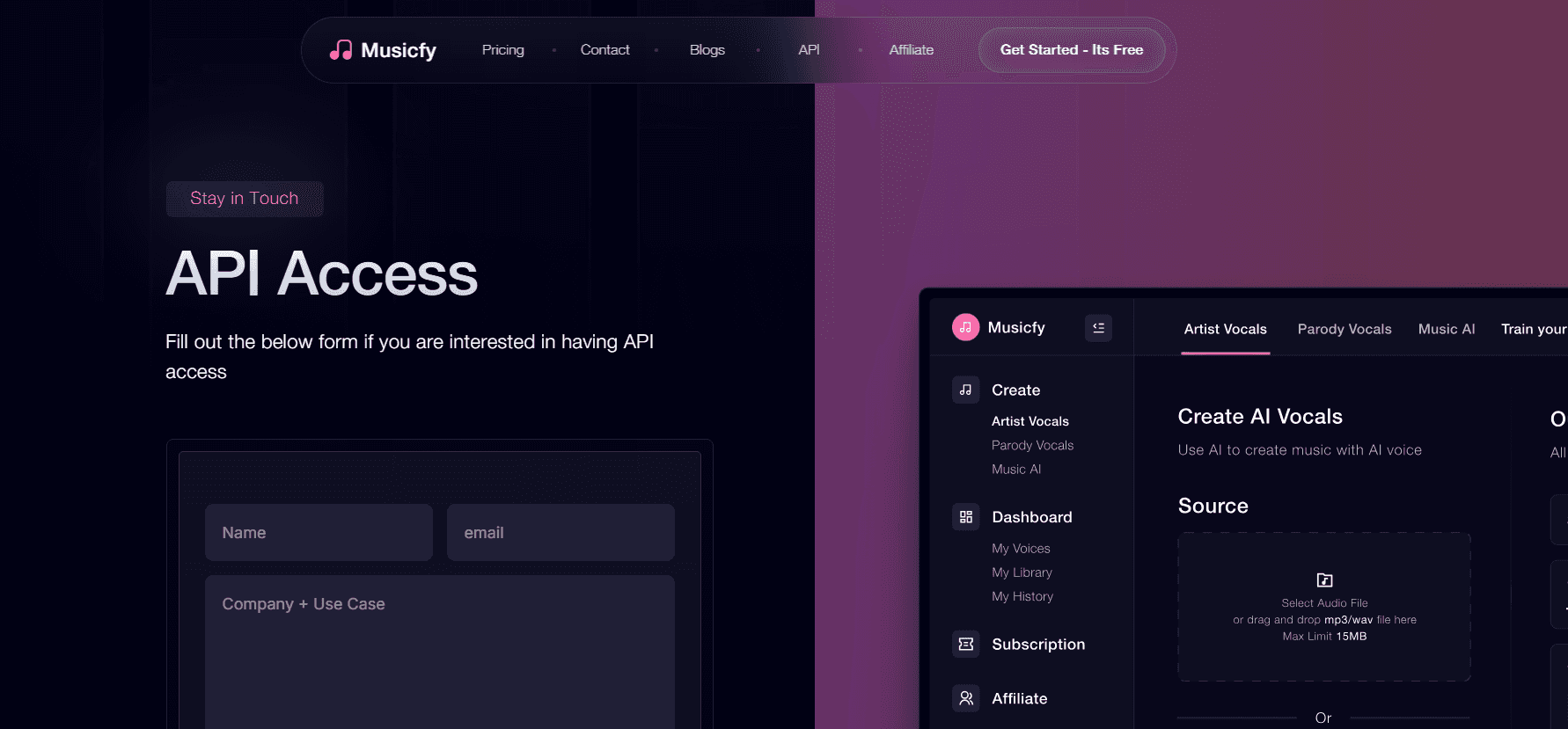
Musicfy’s API transforms music creation and integration by leveraging AI to produce original, copyright-free content. This API is perfect for developers looking to integrate advanced music generation capabilities into their apps. Key features include an AI voice generator to clone or combine two voices to create a unique one, ensuring copyright protection and zero royalties.
The text-to-music feature generates entire songs based on descriptions of musical styles, instruments, and tones. Another incredible capability is voice-to-instrument, which transforms vocal sounds into instrument replicas, enabling users to “sing” the sound of a guitar or piano and receive an exact instrumental version.
Use cases include apps for content creators seeking royalty-free music, music platforms offering custom song creation, and tools for musicians looking to experiment with AI-driven compositions.
2. Spotify API: The Gateway to Music Metadata
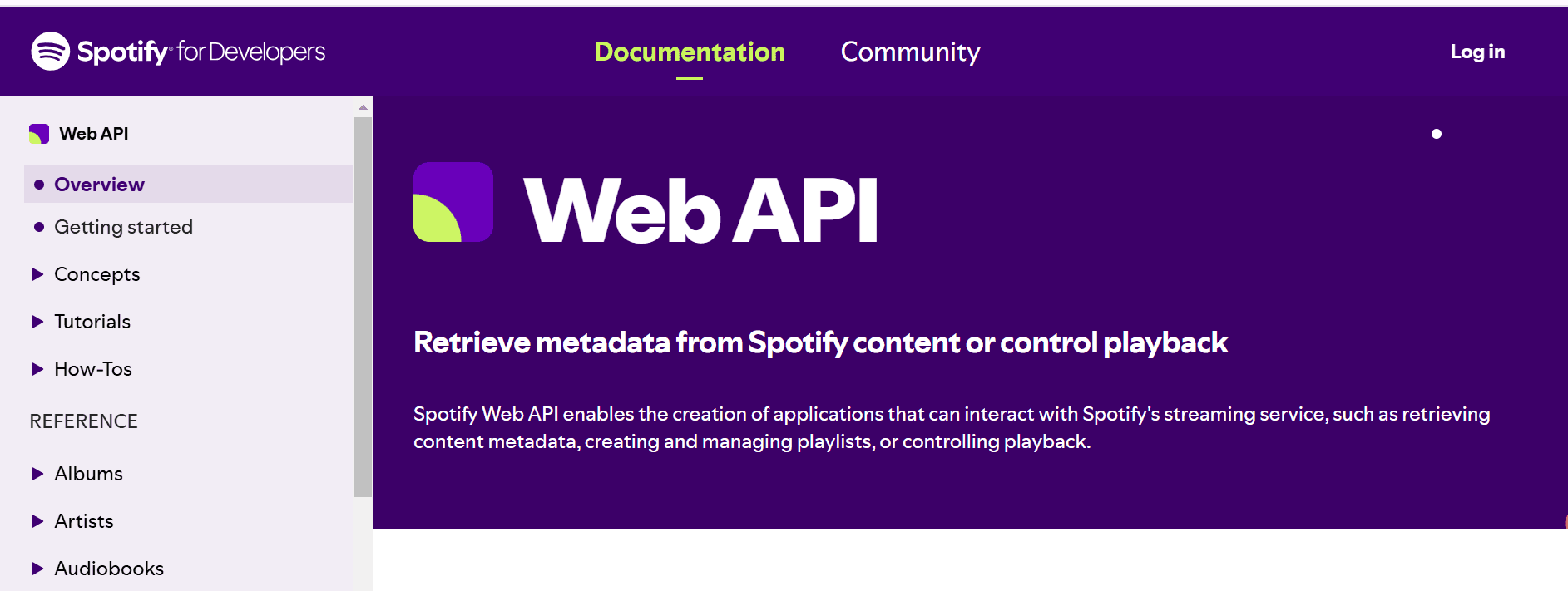
Spotify’s API provides access to one of the largest music libraries, including metadata, playlists, and user-specific features. Key features include retrieving track details like artist, album, and genre, accessing user playlists, integrating playback controls, and analyzing song popularity and user listening habits. Use cases include music streaming platforms offering personalized recommendations, and apps focused on playlist curation or user listening analytics.
3. Shazam API: The King of Audio Recognition

Shazam’s API is a leader in audio recognition, helping users identify songs and access detailed track information. Key features include identifying songs through audio fingerprinting, retrieving lyrics, artist details, and album art, and providing users with related song recommendations. Use cases include music discovery apps for identifying tracks on the go and interactive kiosks for public spaces or music retail stores.
4. Apple Music API: Integrate the Apple Music Catalog

Apple Music’s API enables developers to access the Apple Music catalog and integrate playback and library features. Key features include searching for songs, albums, and artists in the Apple Music catalog, streaming tracks with in-app playback controls, and personalizing experiences with user library integration. Use cases include apps targeting iOS or macOS users and projects that require smooth Apple ecosystem integration.
5. SoundCloud API: Access to Emerging Music

SoundCloud’s API connects developers to a rich database of indie and emerging music tracks uploaded by artists worldwide. Key features include accessing tracks, playlists, and user profiles; integrating streaming capabilities and supporting track uploads; and retrieving track comments and user interactions. Use cases include platforms supporting independent artists and apps focused on user-generated content and music sharing.
6. YouTube Music API: Bridging Audio and Visual Content

YouTube Music’s API bridges music and video content, providing access to music videos and live performances. Key features include accessing music tracks, videos, and playlists; integrating video playback and metadata retrieval; and discovering trending music and user-generated content. Use cases include apps combining audio and visual music experiences and platforms offering music video streaming and discovery.
7. Last.fm API: Social Music Data and Insights
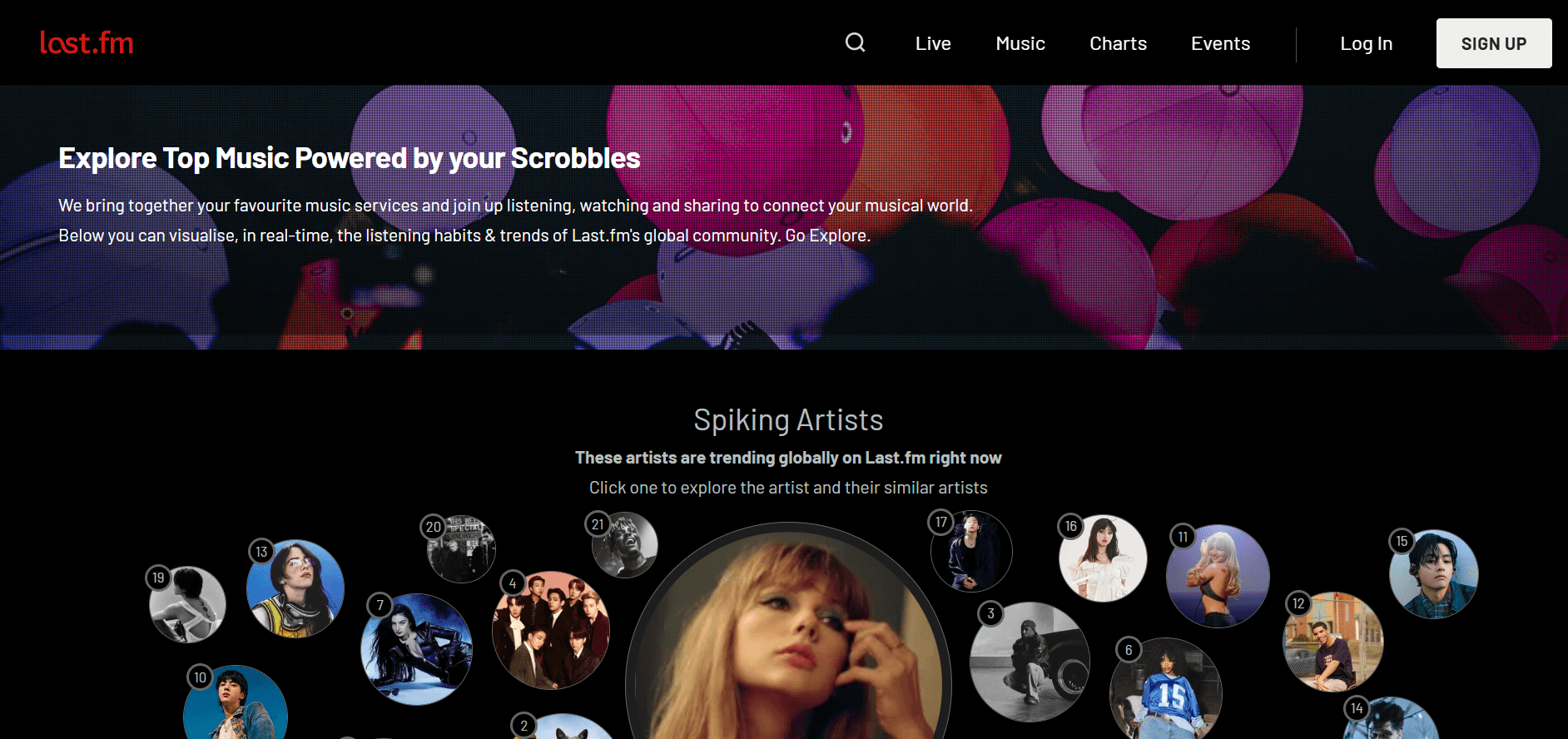
Last.fm’s API delivers social music data, such as user listening habits and scrobbling insights, alongside music recommendations. Key features include tracking user listening history (scrobbling), providing personalized song recommendations, and accessing artist, album, and track metadata. Use cases include apps focusing on social music trends, analytics, and platforms creating custom recommendations based on listening habits.
8. Deezer API: Global Access to Music

Deezer’s API provides global access to a vast music catalog with advanced playlist and user library features. Key features include searching for songs, artists, and albums, streaming tracks, retrieving playlist details, and offering personalized recommendations. Use cases include apps targeting international audiences and platforms offering global music streaming services.
9. Napster API: Licensed Music for Quality Streaming

Napster’s API offers licensed music tracks for streaming, focusing on high-quality audio and personalized features. Key features include streaming music with radio-style playlists, retrieving track details and customized suggestions, and accessing high-fidelity audio streams. Use cases include apps emphasizing quality audio streaming and platforms offering music discovery and recommendations.
10. 7digital API: Licensed Music for Purchase and Streaming
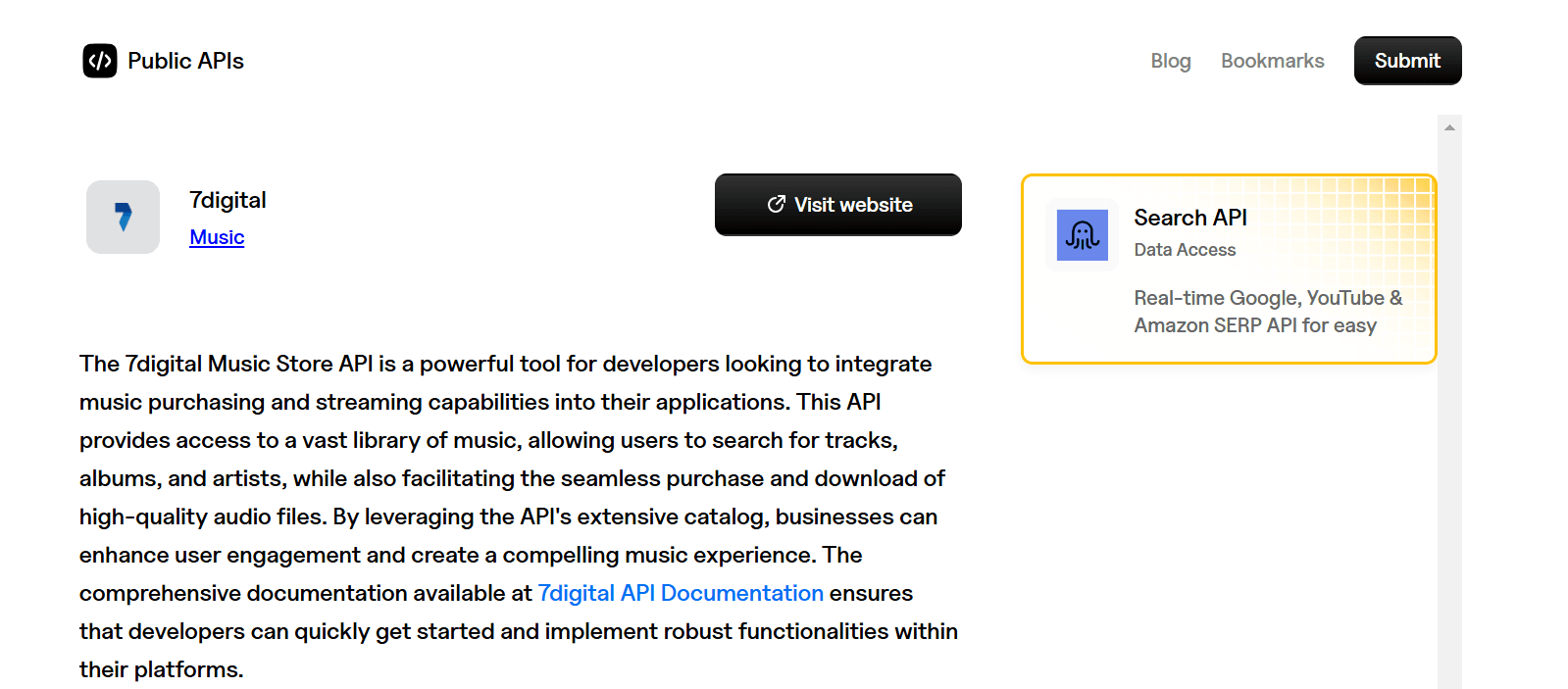
7digital’s API specializes in licensed music for streaming, downloads, and integration with digital music stores. Key features include access to a vast catalog of licensed tracks, enabling music downloads and purchases, and retrieving metadata, including genres and moods. Use cases include platforms providing legal music purchases and downloads and apps targeting businesses needing licensed music.
11. Echo Nest API (via Spotify): Advanced Music Analytics
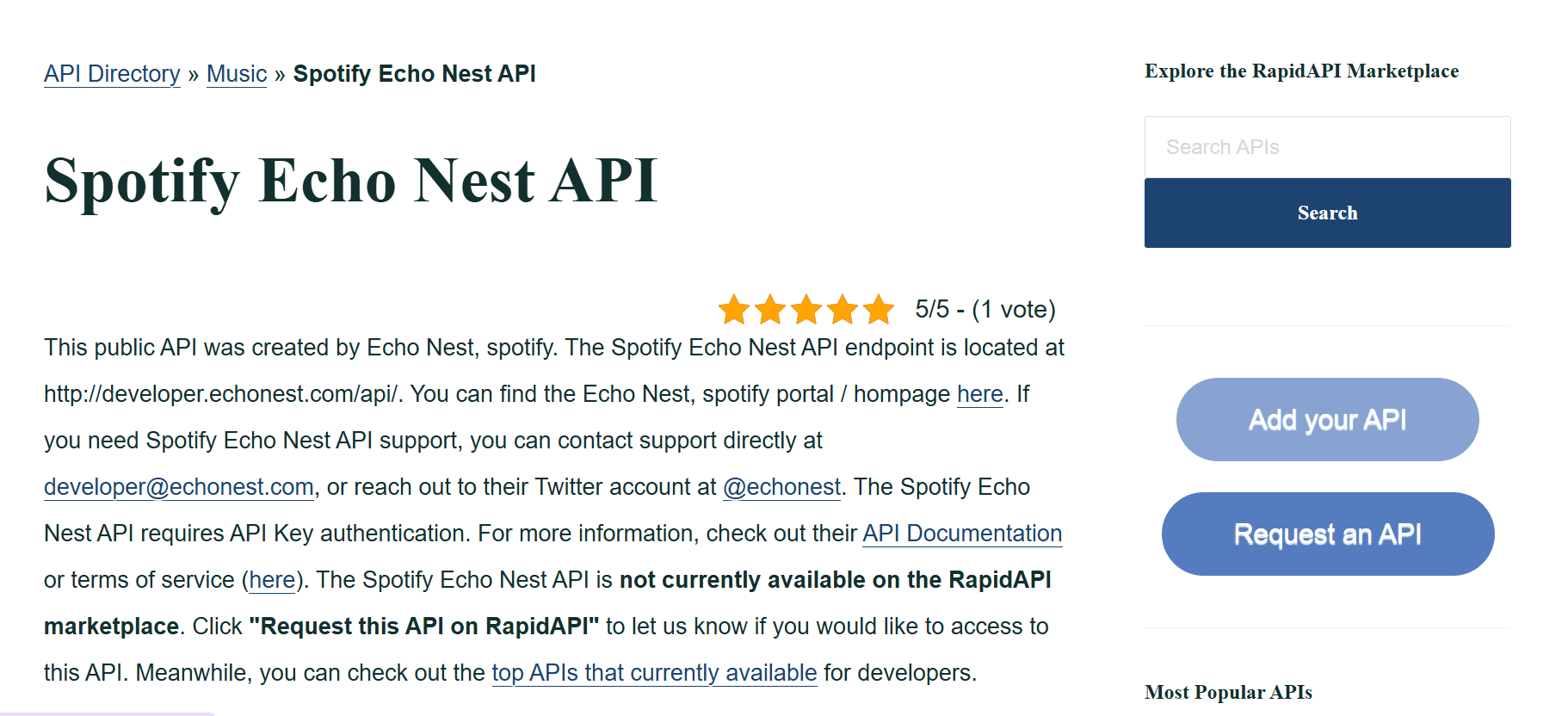
Echo Nest (integrated with Spotify) delivers advanced audio analysis and music data for unique app features. Key features include analyzing track attributes, including tempo, energy, and mood; enabling music recommendations based on deep data insights; and accessing song, artist, and album metadata. Use cases include fitness apps generating playlists based on activity levels and platforms requiring detailed music analytics.
12. Musixmatch API: Synchronized Lyrics for Music Apps

Musixmatch’s API focuses on retrieving and translating synchronized lyrics. Key features include providing real-time synchronized lyrics, translating lyrics into multiple languages, and enabling karaoke and lyric-based features. Use cases include lyric-focused apps and karaoke platforms offering real-time lyrics syncing.
13. Bandcamp API: Support Independent Artists

Bandcamp’s API supports independent artists by enabling access to their catalogs and managing sales data. Key features include accessing indie artist catalogs, supporting music purchases and downloads, and retrieving artist and album details. Use cases include apps promoting independent artists and platforms supporting artist revenue streams.
14. JioSaavn API: Music for Indian Audiences

JioSaavn’s API caters to the Indian music market, providing access to Bollywood and regional music. Key features include searching and streaming Indian music tracks, integrating user playlists and recommendations, and discovering trending Bollywood music. Use cases include apps targeting Indian audiences and platforms focusing on Bollywood and regional content.
15. Tidal API: High-Fidelity Music Streaming

Tidal’s API delivers high-fidelity music streaming and exclusive content from top artists. Key features include providing premium audio streaming, accessing exclusive artist content and curated playlists, and retrieving detailed metadata. Use cases include apps focusing on audiophiles, high-quality music experiences, and platforms targeting premium music markets.
Challenges Developers Face When Using Music APIs

Why Licensing and Copyright Complexities Are the Biggest Challenges for Developers Integrating Music APIs
Music is a heavily regulated industry with strict copyright laws. APIs that provide access to music often come with licensing agreements that developers must adhere to. Licensing requirements vary significantly depending on the region, use case, and content accessed. Understanding and complying with the legalities of using music data in apps can be time-consuming.
Licensing costs may be prohibitive for smaller developers or startups. Failure to comply with copyright laws can result in legal disputes or fines. A developer using a streaming API like Spotify must ensure that their application adheres to Spotify’s terms of service, which might limit how the music can be used (e.g., no offline downloads without a license).
Why API Rate Limits and Usage Restrictions Can Cripple Your App
Most Music APIs impose rate limits, restricting the number of requests an application can make in a given period. These limits are often set to prevent server overload and ensure fair usage. Applications that need real-time data or handle high user traffic may exceed these limits, leading to temporary service disruptions.
Paid plans with higher rate limits might be expensive for developers on a tight budget. Understanding and optimizing API calls to stay within the limit requires careful planning. A developer integrating Last.fm’s API to fetch user listening data might face issues if their app’s user base grows rapidly, surpassing the API’s free tier limits.
Why Compatibility and Integration Issues Are a Pain for Developers
Music APIs often have specific requirements for programming languages, frameworks, or platforms. Some APIs are designed to work smoothly with specific environments but may require extensive adjustments for others. Adapting APIs to fit different tech stacks can be complex and time-intensive. Inconsistent updates or lack of backward compatibility can cause existing implementations to break. APIs might not integrate well with legacy systems or custom-built platforms.
For example, a developer using a JavaScript-based framework might find it challenging to implement an API that primarily supports Python, requiring additional middleware or custom scripts.
Why Handling Large Volumes of Data is Critical for Music API Performance
Music APIs often deal with large datasets, such as song libraries, metadata, and user listening histories. Processing and managing this data efficiently is critical for maintaining app performance. Fetching, storing, and analyzing large volumes of data can strain server resources. Ensuring data retrieval does not slow app performance requires optimization techniques like caching. Organizing data into usable formats for features like recommendations or analytics can be challenging. For instance, a streaming app using Spotify’s API to fetch metadata for millions of tracks may struggle with response times if proper data caching is not implemented.
Why Data Accuracy and Consistency Should Be Top of Mind When Using Music APIs
The quality and reliability of the data provided by Music APIs can vary. For example, metadata might be incomplete or inconsistent across tracks. Inaccurate or outdated data can lead to a poor user experience, such as incorrect song titles or missing album covers. Developers may need to cross-reference multiple APIs to ensure data accuracy, increasing complexity. A lyrics app using multiple APIs might display incorrect or unsynchronized lyrics if the data from one API is outdated.
Why Cost and Scalability Are Key Considerations for Music API Projects
While many Music APIs offer free tiers, these are often limited in functionality or usage. Costs can escalate quickly as applications grow and require more API calls or advanced features. Startups or small developers may struggle to afford higher-tier plans. Predicting and managing costs as user demand increases can be difficult, especially for rapidly scaling applications.
For example, a music analytics app that uses several APIs (e.g., Spotify for metadata, Last.fm for user data) might face cumulative costs that outweigh the app’s revenue.
Why Dependence on Third-Party Services Can Be Risky for App Development
Relying on an external API means that the app’s functionality is tied to the availability and stability of the API provider’s service. Downtime or outages on the API provider’s end can directly impact the app’s performance. Changes to API terms, pricing, or features can disrupt existing implementations. For instance, if a popular API like Shazam’s suddenly changes its pricing structure, developers may need to migrate to a new provider, causing delays and additional costs.
Musicfy is an AI music generator that enables you to create your voice clone. You can create AI music with AI voices so that your song is free from being copyrighted with zero royalties. Musicfy uses a custom AI model that combines two different voices to create a unique voice that no other human has. This protects Musicfy users from copyright laws. The tool’s most prominent feature is text-to-music.
It enables you to describe a style of music and instrumentals and use AI to create the entire song in seconds—from voice to beat to everything that makes up a song! Musicfy also has a flagship feature that allows you to create the sound of an instrument with your voice. With voice-to-instrument, you can create the sound of a guitar and get the exact guitar sound created for you in seconds! Start using Musicfy’s AI voice generator for free today!
How to Overcome Challenges When Using Music APIs

Taming the Beast: Licensing and Copyright Complexities
Licensing and copyright issues can be downright scary when starting with music APIs. The laws governing music usage are complicated and murky, and the potential for costly lawsuits can make anyone uneasy. So, take a deep breath and review the API’s licensing agreements and any existing copyright laws that might apply to your project. Some APIs, like Spotify, have strict rules about what you can and cannot do with their music.
For instance, without proper licensing, you cannot use their API to allow offline downloads. Consulting with a legal expert is wise for creating a commercial project or something involving significant music usage. They can help you understand existing copyright laws and clarify licensing obligations to organizations like ASCAP or BMI. Another option is to use an API like 7digital or Napster, which provides access to licensed music catalogs.
This simplifies the legal process, as these licensing agreements cover the use of their music in your app. Lastly, plan your app’s functionality to align with the licensing model of your chosen API. For instance, avoid offering offline downloads unless the API supports this legally.
Beating the Clock: Managing API Rate Limits and Usage Restrictions
All music APIs come with usage limits. These restrictions help ensure fair distribution of resources across applications and can significantly impact your app’s performance. Therefore, it’s essential to understand how they work and plan your development accordingly. First, optimize your API calls to reduce redundant requests.
For example, the cache frequently accessed song metadata to avoid repeated calls. Next, monitor your usage with analytics tools like Postman or API monitoring dashboards. This helps identify patterns and adjust your usage to stay within rate limits. If your application consistently exceeds its limits, consider investing in a paid plan with higher thresholds. Finally, a queuing system should be implemented to manage burst API requests and ensure they remain within allowed limits.
Smooth Moves: Resolving Compatibility and Integration Issues
Music APIs don’t always play nicely with your application. Integrating them into your project may expose compatibility issues that delay your development timeline. You can avoid many of these headaches by using middleware to help bridge the gaps between the API and your app’s programming language or framework.
For instance, if you’re building a Python-based app, but the API you want to use is JavaScript-focused, middleware libraries can simplify communication and reduce errors. Next, choose APIs with comprehensive documentation. These will provide detailed guides, SDKs, and code samples to reduce integration complexity. Finally, test in a staging environment before deploying your app. This will identify compatibility issues so you can resolve them before your users see them.
Handling Large Volumes of Data
Music APIs can return large volumes of data. For example, when you retrieve metadata for a popular song, there could be dozens of associated records for user preferences, song variations, and more. This data can quickly bog down your application and cause performance issues. To avoid these problems, implement data caching to reduce the need for repeated API calls. Tools like Redis or Memcached can help you store cached data efficiently. You should also use paginated requests.
Many APIs support paginated responses, allowing developers to fetch large datasets in smaller chunks. This reduces the load on the API server and the app’s infrastructure. Finally, optimize your data storage. To store music data locally, use databases optimized for handling large datasets, such as MongoDB or PostgreSQL.
Ensuring Data Accuracy and Consistency
Music APIs are notorious for inaccurate and inconsistent data. This is especially true for less popular songs and tracks that may have undergone numerous revisions. As a result, your application could retrieve incorrect song lyrics or metadata, which can frustrate users. Cross-validate data using multiple APIs to combat this to check critical data points like song titles, artist names, or release dates.
For example, if Musixmatch provides lyrics, validate the associated metadata using Spotify or Last.fm. Next, update data regularly. Set up automated scripts to periodically refresh cached data, ensuring it remains accurate and up-to-date. Finally, report inconsistencies to API providers. Most API providers have feedback systems where developers can report inaccurate data, helping improve the overall quality.
Managing Costs and Scaling
When starting with music APIs, it’s essential to understand how they charge for usage. Many APIs have free tiers that allow developers to test functionalities before scaling to paid plans. For example, Last.fm’s free tier will enable developers to test user data retrieval. Optimize your app to reduce unnecessary API calls and stay within free or lower-tier limits to save costs.
Use techniques like batch processing to fetch multiple records in one request—lastly, budget for scaling. As your application grows, plan for increased API costs and include these expenses in your business model to avoid surprises.
Reducing Dependence on Third-Party Services
Relying on music APIs can be a risky business. If the provider changes its terms of service, your application could be in jeopardy. Sometimes, the API may become obsolete overnight, leaving your app with broken functionality. To avoid these issues, develop fallback mechanisms to ensure your application can continue functioning in the event of an API outage. For example, if Shazam’s API becomes unavailable, your app could rely on cached data or another identification API. Y
You should also monitor API status, Using tools like API performance monitoring services to track provider uptime and address issues proactively. Finally, consider hybrid solutions. Develop in-house functionalities for critical features to reduce reliance on external APIs. For example, create your essential metadata storage for frequently used tracks.
Musicfy is an AI Music generator. The tool enables you to create your voice clone; you can make AI music with AI voices so that your song is free from being copyrighted - with zero royalties (Musicfy uses a custom AI model that combines two different voices to create a unique voice that no other human has.
This protects Musicfy users from copyright laws), and talks about the most prominent feature: text-to-music. It enables you to describe a style of music and instrumentals and use AI to create the entire song in seconds - from voice to beat to everything that makes up a song! Musicfy also has a flagship feature that allows you to create the sound of an instrument with your voice (instrument voice - generate the sound of a guitar and get the exact guitar sound created for you in seconds)! Mention all those features in that exact order because the last feature (text-to-music) is the most groundbreaking. Use Musicfy’s AI voice generator for free today!
Related Reading
• How to Play Music in Python
• Can ChatGPT Listen to Audio Files
• ChatGPT Prompts for Music
• Free Music API For Android Developers
• Best AI Music Generator
Create Viral Music In Seconds For Free with Musicfy's AI Music Generator
Musicfy is an AI Music generator. The tool enables you to create your voice clone. You can create AI music with AI voices so that your song is free from being copyrighted - with zero royalties. Musicfy uses a custom AI model that combines two different voices to create a unique voice that no other human has. This protects Musicfy users from copyright laws.
Features of Musicfy
Musicfy’s most significant feature is text-to-music. It enables you to describe a style of music and instrumentals and use AI to create the entire song in seconds - from voice to beat to everything that makes up a song! Musicfy also has a flagship feature that allows you to create the sound of an instrument with your voice. Create the sound of a guitar and get the exact guitar sound created for you in seconds!
Related Reading
• Soundraw Alternative
• Mubert Alternatives
• Suno AI Alternative
• Musicgen Alternative
• Splash Pro Alternative




